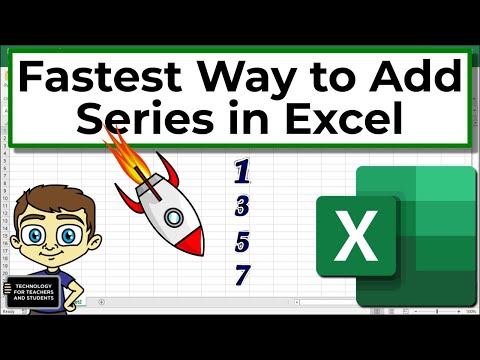
Microsoft Excel Tips and Tricks
Learn how to fill (or insert) a huge series of numbers or dates in Excel. These numbers can just increase by one each time, or follow a more complex pattern. This method is actually faster and more effective than using the AutoFill handle, especially when dealing with a large number of rows or columns of data.
Credit Technology for Teachers and Students

