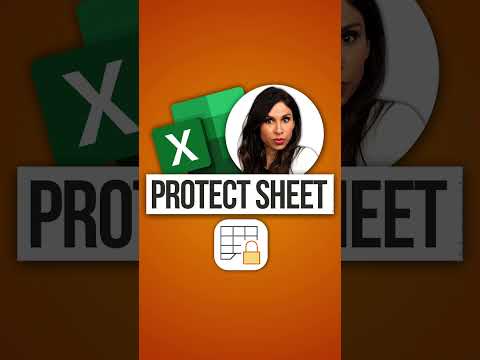
Microsoft Excel Tips and Tricks
Today we’ll cover how to make cells non editable in Microsoft Excel. You can lock or unlock specific areas, cell or ranges in Excel to protect your formulas & only allow input where needed. This way you don’t need to protect your entire sheet, but protect and lock only some cells and leave the rest open for input.
Credit Leila Gharani

