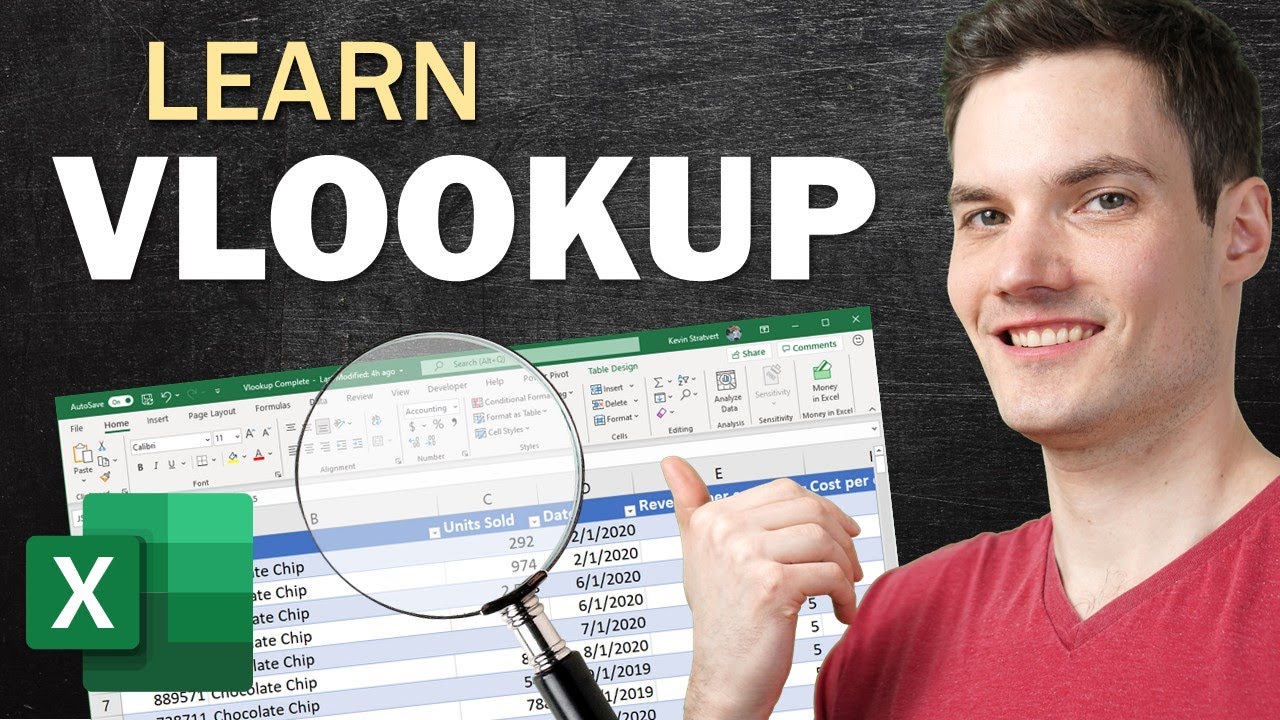Microsoft Excel Tips and Tricks
In this step-by-step tutorial, learn how to use VLOOKUP, HLOOKUP, AND XLOOKUP in Microsoft Excel. With VLOOKUP, you can find things in a table or a range by row. For example, look up a price of an automotive part by the part number, or find an employee name based on their employee ID.
Credit Kevin Stratvert