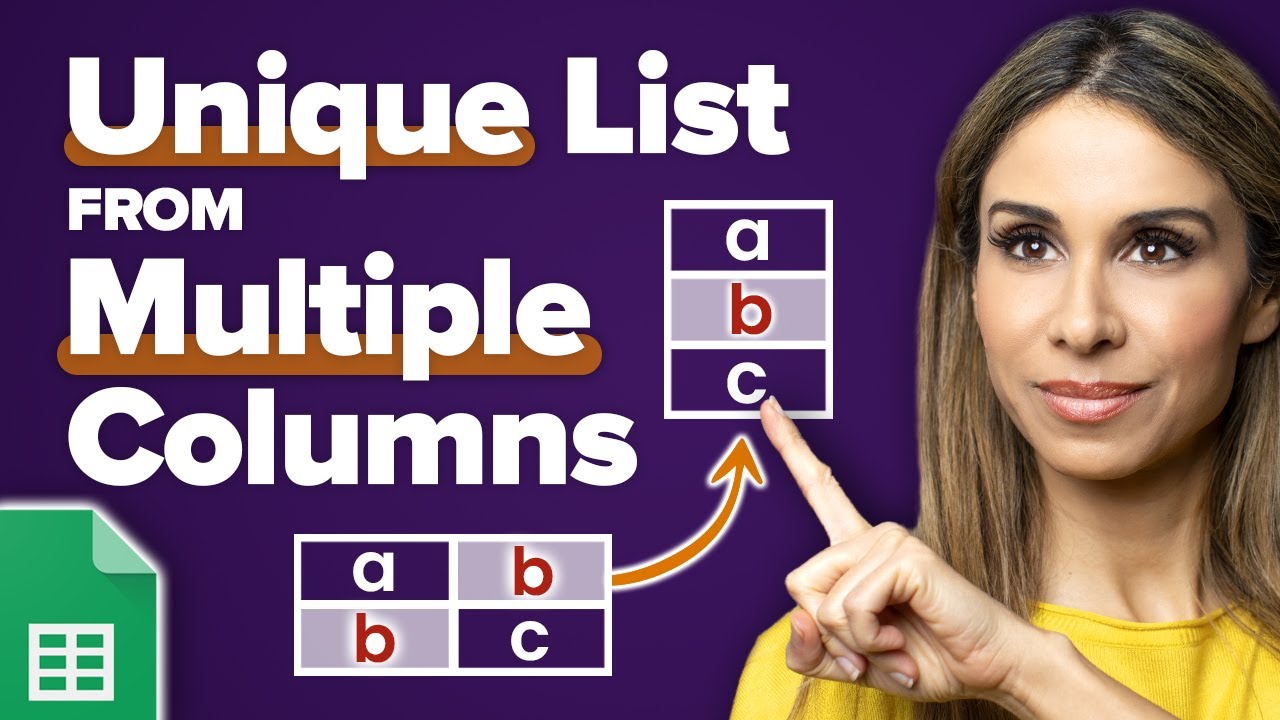Microsoft Excel Tips and Tricks
Getting a Unique List from values in multiple columns can actually be quite hard. An easy solution is a hidden function in Google Sheets: The FLATTEN Function. It takes the values in a specified range and puts them in a single column. In this video you’ll learn how to use it in combination with the UNIQUE function to get a distinct list from a range.
Credit Leila Gharani