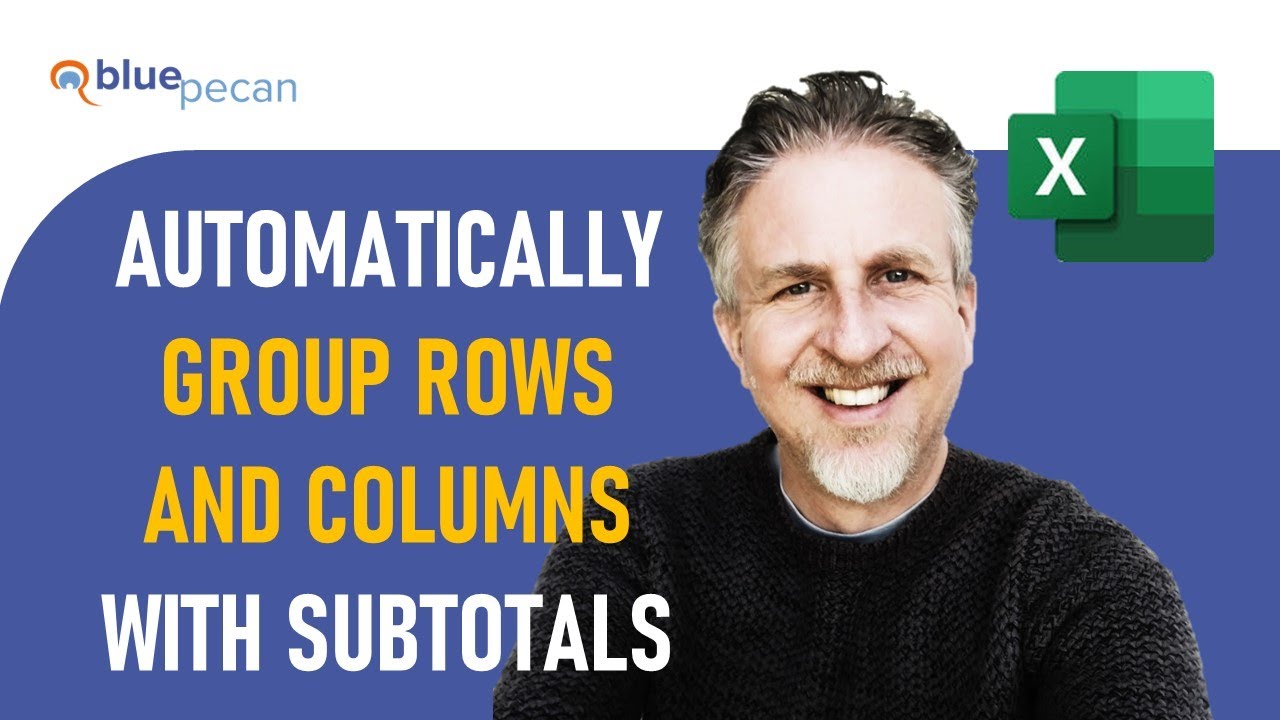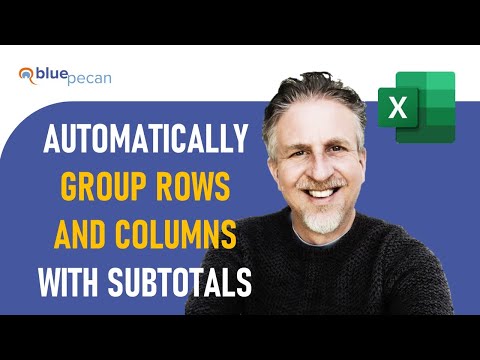
Microsoft Excel Tips and Tricks
In this Microsoft Excel video tutorial I explain how to group rows and/or columns. This can be done automatically if you already have subtotals in your data, or you can define the groups manually. Once the groups are created you can use expand/collapse (plus or minus) buttons to hide or show each group. Excel can also create subtotals for you based on every change in value within a given column or columns.
Credit Chester Tugwell