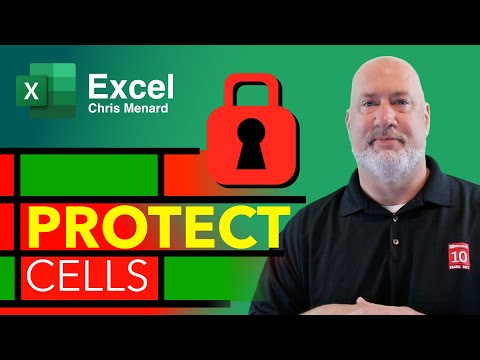
Microsoft Excel Tips and Tricks
Ever had someone delete your functions or critical data in Excel? You can keep them from doing that using the Protect Sheet feature in Excel. It is a two-step process. You start off by selecting the cell you want users to change. I know that may not make sense, but by default, all cells in Excel are locked. So, you select what you want them to change and Unlock them.
Credit Chris Menard

