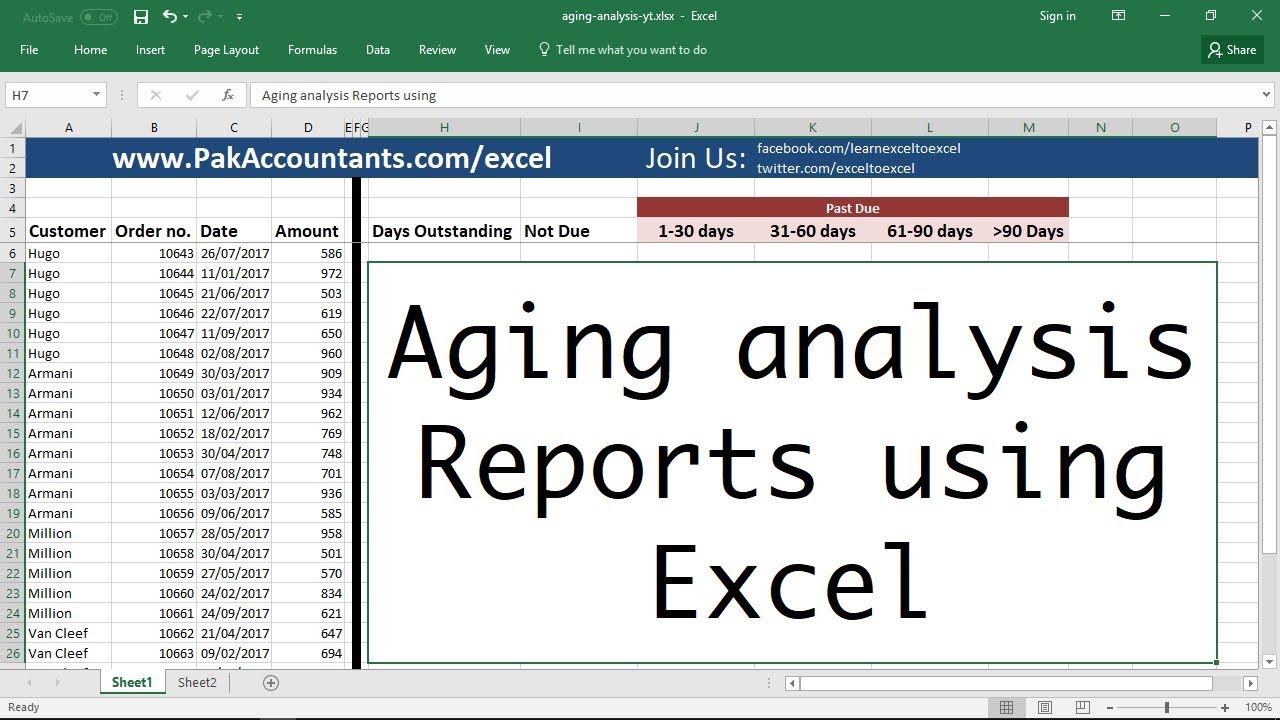Microsoft Excel Tips and Tricks
In this video I demonstrate how to perform ageing analysis in Excel. We want to show overdue invoice amounts in four columns: 0-30 days overdue; 31-60 days overdue; 61-90 days overdue and over 90 days overdue.
Credit Chester Tugwell